I forgot my Login / Password
IF YOU FORGOT YOUR LOGIN NAME OR PASSWORD
1. On the top right corner of the page click on the Member Login link.

2. The window below will appear. DO NOT ENTER ANY INFORMATION. Simply go the bottom of the window and click on the words, "New and existing users: retrieve login and/or reset password.
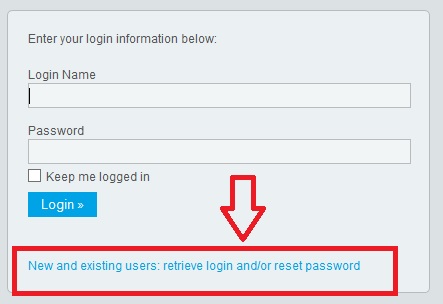
3. The window below will appear. Select your club and enter your last name and email address in the fields provided. Your email address is mandatory.
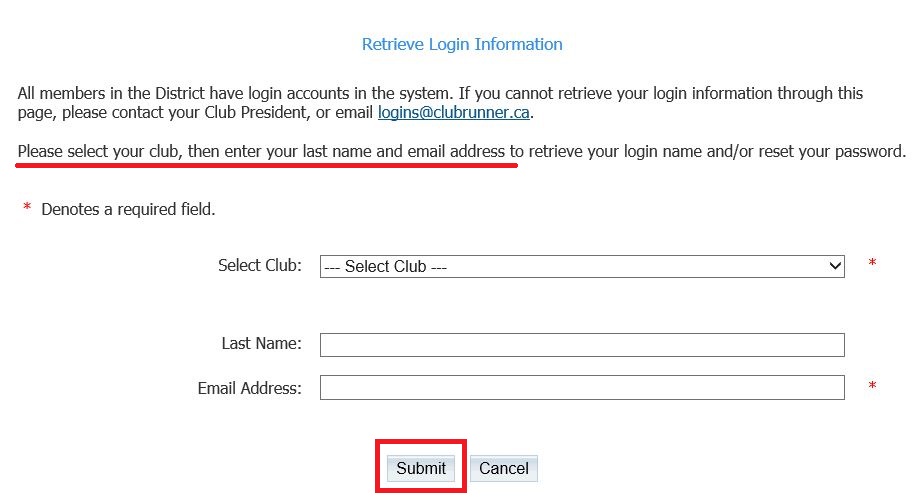
4. If your email and/or name is recognized, an email will be sent to you, containing instructions on resetting your login name and password. You will see a message with this information.

5. Follow the instructions on the email you received to create your Login name and password. Note: You can set your login so that it will automatically log you into the district site each time you open the site.
6. If the system cannot locate your record based on the information provided, a warning message appears. Typically this occurs because:
- The email address in your member record is not the same one as you have supplied
- The email address in your member record is an old, or incorrect, address which was entered by your club secretary
- No email address has ever been entered into your record by your club secretary