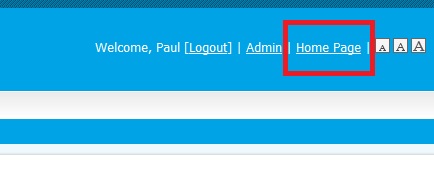Edit my profile
Your member profile contains information that is important to your club, to Rotary International, and to the district. This includes your email address, phone number, postal address. Other optional information can be entered.
TO EDIT YOUR PROFILE
FIRST: You must be logged into the district site. If you set your login details to automatically log into the district website youR name will appear on the top right corner as shown below. (for more information go to: "How to Log into the website"
1. If you are logged into the district website your name will appear in the top right corner of the screen. Click on "Member Area",

2. The window below will appear. In the area For Members, click on "Edit My Profile"

3. Your member record will appear. Click on "Edit" to change any information in your member record. NOTE: Mandatory fields are marked in red.

Your changes will be recorded as you enter them. When you have completed editing your profile be sure to click on "Save" at the bottom of the page

You can return to any area of the website by clicking "Home Page" at the top right corner of the screen.