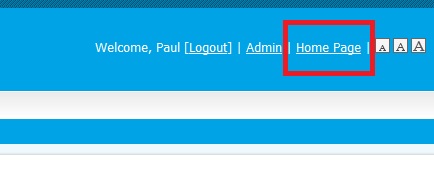Reset a member's password

2. The window below will appear. In the area for Club Executives, click on "Active Members List"

3. The active member list will appear. Select the member and click on "Reset Password"

4. The member's record will appear along with their current login name. Below the login name click on "Reset Password"

5. A window will appear where you can enter a new password for the member. After you have done this, write down the members login name and password and click "Save"
NOTE: You can ask the member to give your their preferred password, or you can enter a temporary password of your choice. In either case the member can change their password at any time by following the instructions in the "Tools for D9930 Rotarians" area. Once you have changed the member's password you should contact the member and let them know the login name and password you have created for them.

When you are done click on "Home Page" at the upper right corner to return to the main website.