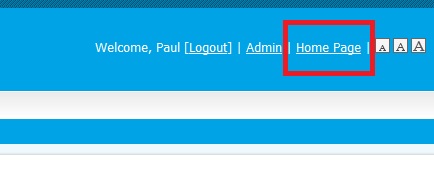Define Club officers
- Rotary International requires every club to notify them of their key officers each year (President, Secretary, and Treasurer).
- Having your club officers identified is essential to the information about your club as it appears throughout this website. For example, if your president is not identified her/his name will not appear on the club directory.
- Club officers must be identified for communication purposes, For example, if RI, the District... or anyone... wants to contact your president or secretary we must know who they are and their record must be correct, especially their email address.

2. The window below will appear. In the area for Club Executives, click on "Define Club Executives"

3. A window will appear showing your club executives for the current year. If you want add positions to your list, or edit names already on the list, this is where you will make changes. IMPORTANT: If you want to enter information for the following Rotary year, be sure to click on "Next Year" before proceeding.

4. Editing a current position: First click on "Edit" to the right of the position you want to change. The screen below will appear. Click on the down-arrow beside the "Name" field. A list of all your club members will appear. Select the person who will hold this position and click "Save".

4. Adding a New Position: Creating a new position is very similar to editing a current position. First click on "Add New Position" When the window below appears enter the Title of the position you are creating (i,e, Treasurer) then select the Position Title from the drop-down list (often this will be the same name that you just entered... for example "Treasurer"), Select the member name from the drop-down list of members, and "Save". You can add as many club positions as you wish. Many Clubs use this feature to create their entire club organisational chart (Officers, Directors, Committee Chairs, etc.)

5. Finally, one last but VERY IMPORTANT step. If you are not already on the "current year" page, go to the current year by clicking "previous year". You must be on the current year page to make this important step. You will notice the option to "Publish Changes to Home Page".... Click on this and you're done!
(Failure to complete this final step will not erase the changes you have made, but it will mean that the changes will not be linked to Rotary International or to other parts of the district website)

When you are done click on "Home Page" at the upper right corner to return to the main website.